Photoshop Work
America-Text Enhancement
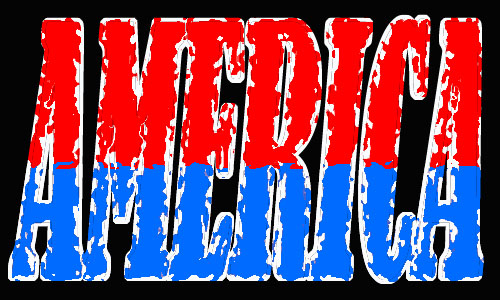
For this Photoshop exercise, we were learning how to enhance text. We used multiple layers to accomplish this. The main affect came from adding a filter. The filter I chose to use was "Glass"
Santorini, Greece-Text Mask

For this Photoshop exercise, we were learning how to insert a Text Mask. We need a picture that had contrasting colors so that we could insert the text mask. I chose a picture of Santorini, Greece. The water and the white house up on the hill contrasted well. To insert the text mask we had to use the "text mask" tool in the type menu. After, we had to create a new layer with just the text and bevel and emboss the wording.
Derek Jeter-Creating Banner Ads
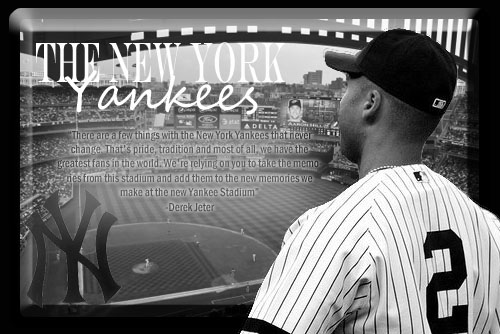
For this Photoshop exercise, we were learning how to create an add. We learned how to round and bevel the edges of the rectangle, use different textboxes and add images on top of the background image.
Rios Tropicales-Add Pop to Photo

For this Photoshop exercise we were learning how to "add pop to a photo." We had to choose a section of a photo and create a frame around it and then blur out the rest of the image so that the frame "popped" from the rest of the image.
 |
| 